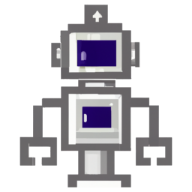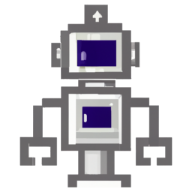Quick Overview of Kong AI Gateway: Kubernetes Deployment & LLM Integration
Kong offers multiple editions of its software:
- OSS
- Enterprise
- Konnect (SaaS dashboard for both OSS and Enterprise versions)
Konnect is a service for the management and analytics of the Kong Gateways. Konnect offers a control plane and two versions of the Kong deployment:
- Managed (Both control-plane and Kong Gateway)
- Self-hosted (hybrid where user deploys the gateway and control-plane is managed by Konnect)
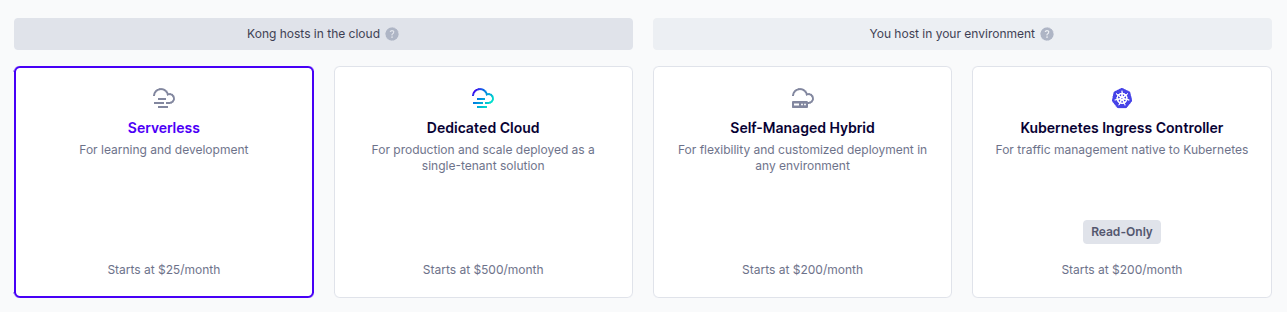
Kong Gateway can work in multiple ways based on where it is deployed.
Kubernetes deployment:
- Ingress gateway (Konnect read-only)
- Proxy (Konnect can manage it or self-host management)
Other deployments:
- Proxy (Konnect can manage it or self-host management)
The OSS edition has more than enough features to run a powerful gateway. What makes Kong diverse is the plugin system. There are plugins for almost every case.
Plugins providing AI services:
- AI Proxy (OSS, Enterprise)
- AI Prompt Decorator (OSS, Enterprise)
- AI Prompt Guard (OSS, Enterprise)
- AI Prompt Template (OSS, Enterprise)
- AI RAG Injector (OSS, Enterprise)
- AI Rate Limiting Advanced (OSS, Enterprise)
- AI Request Transformer (OSS, Enterprise)
- AI Response Transformer (OSS, Enterprise)
- AI Proxy Advanced (Enterprise)
- AI Azure Content Safety (Enterprise)
- AI Sanitizer (Enterprise)
- AI Semantic Cache (Enterprise)
- AI Semantic Prompt Guard (Enterprise)
AI Proxy plugin
The AI Proxy plugin provides an AI Gateway for the OSS version. An example of the two LLMs configured is given below.
This example uses the Helm chart https://github.com/Kong/charts/tree/main/charts/kong (2.48.0).
dblessConfig:
config: |
_format_version: "3.0"
services:
- name: openai
url: https://api.openai.com
routes:
- name: openai
paths:
- /openai
methods:
- POST
plugins:
- name: ai-proxy
config:
route_type: "llm/v1/chat"
auth:
header_name: "Authorization"
header_value: "Bearer <key>"
model:
provider: openai
name: gpt-4
options:
max_tokens: 512
temperature: 1.0
- name: anthropic-chat
url: https://api.anthropic.com
routes:
- name: anthropic
paths:
- /anthropic
methods:
- POST
plugins:
- name: ai-proxy
config:
route_type: "llm/v1/chat"
auth:
header_name: "x-api-key"
header_value: "<bearer>"
model:
provider: anthropic
name: claude-3-5-sonnet-latest
options:
max_tokens: 512
temperature: 1.0
anthropic_version: 2023-06-01
Kong AI Gateway configuration
This makes available two endpoints:
example.com/openaiexample.com/anthropic
Where example.com acts as a Gateway to OpenAI and Anthropic.
Implementing prompt guard
Extending the example above:
dblessConfig:
config: |
_format_version: "3.0"
services:
- name: openai
url: https://api.openai.com
routes:
- name: openai
paths:
- /openai
methods:
- POST
plugins:
- name: ai-proxy
config:
route_type: "llm/v1/chat"
auth:
header_name: "Authorization"
header_value: "Bearer <key>"
model:
provider: openai
name: gpt-4
options:
max_tokens: 512
temperature: 1.0
- name: ai-prompt-guard
config:
allow_all_conversation_history: true
allow_patterns:
- ".*(P|p)ears.*"
- ".*(P|p)eaches.*"
deny_patterns:
- ".*(A|a)pples.*"
- ".*(O|o)ranges.*"
The Prompt Guard plugin matches lists of regular expressions to requests through AI Proxy.
LLMs metrics (enterprise only)
Metrics are only available for the AI Advanced Proxy, which is Enterprise only. Anyhow, these are nice features, so we will give a short overview.
Metrics available:
- Costs
- Latency
- Error
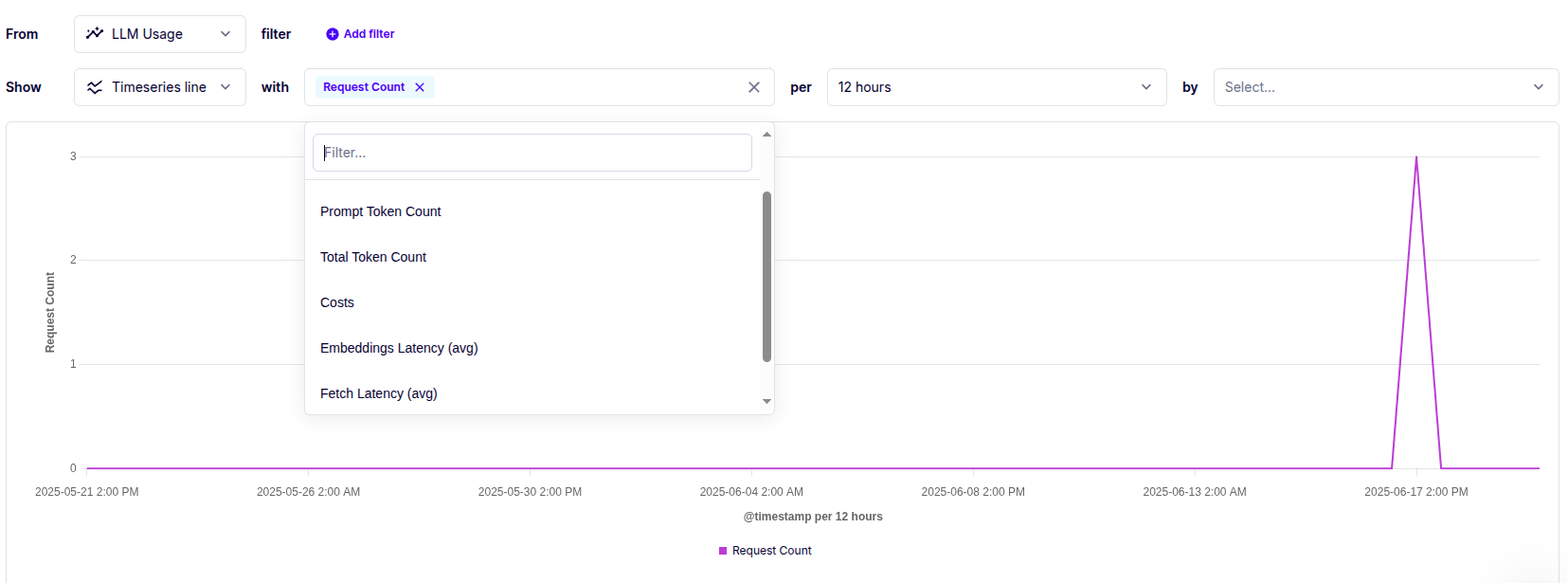
Also, visualization is available for the upstream LLMs with a quick information overview.
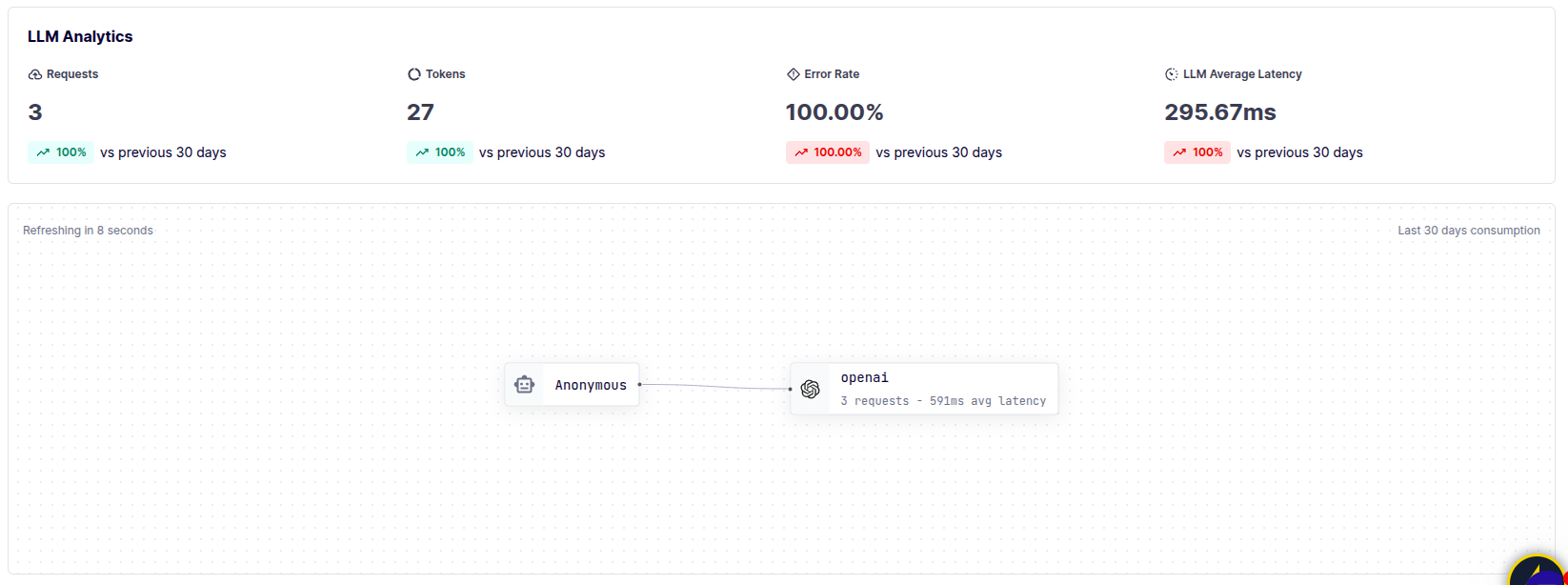
Interested in other AI Gateways? Read more about the Traefik AI gateway, what it offers, and how to deploy it.