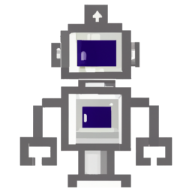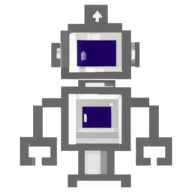K3s Traefik expose service
By installing K3s, Traefik comes preinstalled in the cluster. You can test that as soon as you install the K3s cluster and hit the curl localhost you will get a response 404 not found.
That means that Traefik is already installed. If that is not the case you can follow the tutorial to install Traefik on the K3s.

Exposing service using ingress
apiVersion: apps/v1
kind: Deployment
metadata:
name: nginx-deployment
spec:
selector:
matchLabels:
app.kubernetes.io/name: nginx
replicas: 1
template:
metadata:
labels:
app.kubernetes.io/name: nginx
spec:
containers:
- name: nginx
image: nginx:1.14.2
ports:
- containerPort: 80
---
apiVersion: v1
kind: Service
metadata:
name: nginx
spec:
selector:
app.kubernetes.io/name: nginx
ports:
- protocol: TCP
port: 80
targetPort: 80
type: ClusterIPAfter applying these resources to the cluster we will have service nginx created. This service is only available in the cluster and not to the outside.
To expose the service we will use ingress. Traefik will handle ingres traffic and route it to the correct service inside the cluster.
apiVersion: networking.k8s.io/v1
kind: Ingress
metadata:
name: nginx-server
namespace: default
spec:
rules:
- host: localhost
http:
paths:
- path: /nginx
pathType: Prefix
backend:
service:
name: nginx
port:
number: 80After applying the ingress resource now nginx will be accessible via localhost/nginx.
We can confirm this by doing the following:
curl localhost/nginx
<!DOCTYPE html>
<html>
<head>
<title>Welcome to nginx!</title>
<style>
body {
width: 35em;
margin: 0 auto;
font-family: Tahoma, Verdana, Arial, sans-serif;
}
</style>
</head>
<body>
<h1>Welcome to nginx!</h1>
<p>If you see this page, the nginx web server is successfully installed and
working. Further configuration is required.</p>
<p>For online documentation and support please refer to
<a href="http://nginx.org/">nginx.org</a>.<br/>
Commercial support is available at
<a href="http://nginx.com/">nginx.com</a>.</p>
<p><em>Thank you for using nginx.</em></p>
</body>
</html>
Traefik can handle complex rules. To investigate possibilities with using Traefik you can read article below.